How to Fix Outlook Sending Reported Error 0x8004010F?
The Outlook send-and-receive error 0x8004010f denotes a problem accessing the Outlook data file, which restricts the operation of email. Incorrect profile settings, issues with the offline address book, or a corrupted data file could be the cause of this problem. Try rebuilding your Outlook profile, updating your offline address book manually, using the Inbox Repair Tool (ScanPST), verifying server configurations, and making sure Outlook is up to date in order to fix the issue. You are advised to get in touch with Microsoft Support or IT support if issues continue. Always make a backup of your data before making any major adjustments.
Outlook error 0x8004010F usually arises from problems with the Outlook profile or the Offline Address Book (OAB). Typical causes include some of the following:
Incorrect Outlook Profile Configuration:
- Misconfigured profile pointing to the wrong email account or data file.
Offline Address Book (OAB) Problems:
- Outdated or corrupted OAB files can lead to synchronization issues.
Corrupted Outlook Data File (.pst):
- Corruption in the Outlook data file (PST) hindering proper synchronization.
Outlook Version Compatibility Issues:
- Incompatibility between the Outlook version and the server version causing errors. Update for compatibility.
Outlook Version Compatibility Issues
- Incompatibility between the Outlook version and the server version causing errors. Update for compatibility.
- To resolve the Outlook Error 0x8004010F, tailored solutions depend on the underlying cause. Here are the steps for one common cause:
- Create a new Outlook profile: When the error is attributed to Outlook profile corruption, creating a new profile can be the solution. Follow these steps:
- Close the current Outlook application.
- Access the Windows Control Panel.
- Open the “Mail” settings.
- These steps pave the way for creating a new profile and addressing issues with the 0x8004010F error related to Outlook data file access. Note that these solutions are applicable to Outlook 2010 and 2013 versions.
